Been with Citadel Since Age 13
“I’ve been with Citadel since I was 13 and had my first job. Now I use them for my car loans and credit cards, and I will probably use them when I buy my first house. I love Citadel!”
Scam Alert: We’re aware of scammers impersonating Citadel by phone, text, and in person. Please know Citadel will never ask for your PIN, have you cut up a card, or send someone to your home.
Learn MoreManage, Redeem, and Transfer Rewards Using Mastercard Rewards
An easier way for you to manage, redeem, and transfer rewards using Mastercard Rewards.
➜ Point Summary Balance
➜ My Points
➜ Pay with Rewards
➜ Redeem While Shopping
➜ Statement Credit
➜ Transfer Points
➜ Shop the Online Mall
➜ Book Travel
Manage, redeem, and transfer rewards points through Mastercard Rewards. You can easily access Mastercard Rewards through Online & Mobile Banking.
The Point Summary Balance displays the total points for all cards associated with a cardholder’s account(s). If there are authorized users on the credit card, the points will appear under the primary cardholders’ account.
The My Points tab allows cardholders to see all points associated with a Citadel account. You can view by calendar month or year-to-date. Based on the criteria selected, you will see the previous point summary balance + points earned - points redeemed = point balance summary. At the bottom of the screen, you can see the point summary, accumulation details, redemption details, and Pay with Rewards redemption details by clicking the appropriate section.
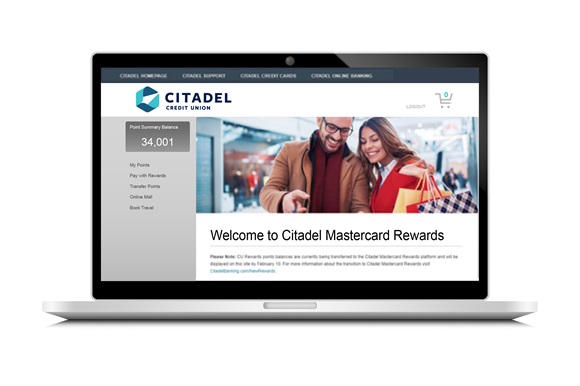
Pay with Rewards has two options for cardholders; Redeem While Shopping or a Statement Credit.
Cardholders can now redeem rewards while shopping by automatically redeeming rewards to pay for a purchase. This option can be set for a singular transaction or for every transaction. When a purchase is made using a credit card, Mastercard Rewards will convert points to cash to pay for the purchase. NOTE: You will need to have at least 2500 points accumulated & a purchase greater then $25 in order for this redemption to occur.
Get cash back! A statement credit allows cardholders to elect getting cash back using rewards points. Statement credits can be set to one-time or recurring redemptions, it’s your choice. This cash back will appear as ‘MC Rewards STMT Credit Rebate’ on your credit card statement.
Cardholders can transfer their points to any other Citadel Mastercard account, whether it is their card or another Citadel cardholder. To transfer points, complete the fields:
To initiate a points transfer from your personal Mastercard account, please access the Citadel Mastercard Rewards website by selecting 'My Mastercards Rewards' from the Citadel Rewards page in Online & Mobile Banking. Please note actual point value available for transfer will be reflected once you choose the originating account number on the next screen.
To initiate a points transfer from your Business Mastercard account, please access the Citadel Business Mastercard Rewards website by selecting 'My Business Rewards' from the Citadel Rewards page in Online & Mobile Banking. Please note actual point value available for transfer will be reflected once you choose the originating account number on the next screen.
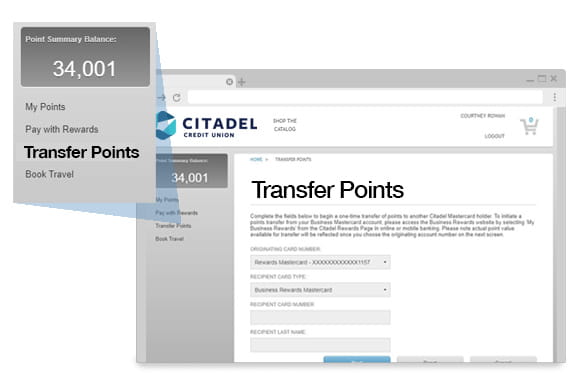
Cardholders can select, ‘Shop the Online Mall’ to redeem rewards for gift cards, merchandise, or TSA PreCheck Vouchers.
Cardholders can select ‘Book Travel’ to use rewards to book and manage airline tickets, hotel stays, car rentals, cruises or travel activities.
Travel booked online must be booked in advance as follows:
Travel booked offline via an agent must be booked in advance as follows:
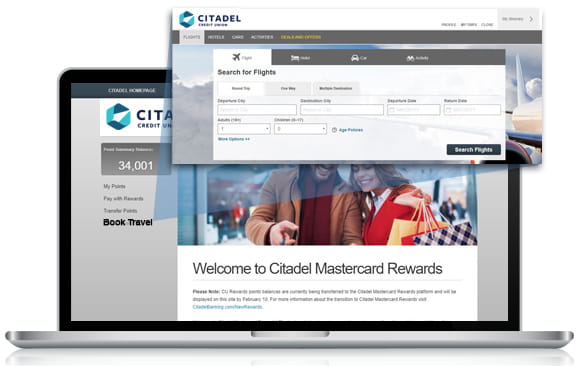
By proceeding, please note you will be leaving Citadel’s website. This linked site is not operated or monitored by Citadel Credit Union and our privacy and security policies do not apply. Citadel is not responsible for and does not endorse, guarantee or monitor content, availability, viewpoints, accuracy, products, or services that are offered or expressed on other websites.