Loan Payments
Making loan payments with Citadel is fast, convenient and simple. Whether you have a Citadel account or an account with another financial institution, we offer a number of secure and convenient ways for you to make your payments. Choose which type of payment you are looking to make below and we'll walk you through the different options available.
For more information on Citadel loans, check out Loans & Lines of Credit. You can also contact us with any questions or concerns about your loan.
Payment Options
Pay Online
Making a payment on a Citadel loan, mortgage, or credit card? Want to set up automatic or recurring payments? You can use one of your other Citadel accounts or an external account.
Note: To pay Citadel from an external account, you will need to Add An External Account.
Watch this How to Make a Payment video or follow the steps below.
To make a payment from the account screen:
- Log in to Online & Mobile Banking.
- Select the Citadel loan or credit card.
- Select 'Make a Payment'.
- Choose the account you want to make a payment from.
- Set the payment amount and frequency, including recurring payments.
- Review and submit your payment.
To make a payment using the Transfer function:
- Log in to Online & Mobile Banking.
- Select 'Make a Transfer' from the top menu on desktop, or 'Transfer' from the bottom menu on mobile.
- Select the From and To Accounts.
- Set the 'Amount'.
- Set the payment frequency, including recurring payments.
- Select 'Review' and confirm the payment.
Automatic or Recurring Payments
When you’re making payments from either your account screen or the transfer function, you have the option to make a one-time payment or set up automatic or recurring payments.
Account Screen: If you would like to set up recurring transfers, select how often you’d like the transfer to occur: weekly, every two weeks, monthly, quarterly, or annually.
Transfers: Select the date of the first payment by clicking the calendar dropdown under Starts on, then click done. For the End date, select one of the following options:
- Never, meaning transfers will continue to occur until you manually cancel them
- After a set number of payments
- On a specific date: select the date on the calendar and click 'Done'
Modifying or Cancelling Automatic or Recurring Payments
To make an adjustment to a future payment or transfer:
- Log in to Online & Mobile Banking.
- Select 'Make a Transfer' from the top menu on desktop, or 'Transfer' from the bottom menu on mobile.
- Under 'Scheduled Transfers', locate the payment you need to modify or cancel and make your changes as needed.
To cancel or reverse a payment that has already happened, you will need to contact us.
Express Pay
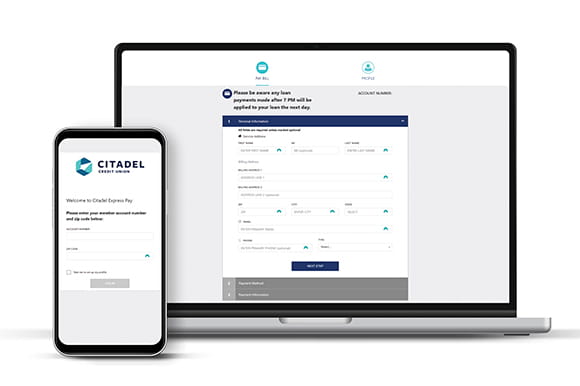
If you are not enrolled in Online & Mobile Banking, but need to make a payment quickly, you can use Express Pay. Our Express Pay options are designed to help you make a one-time payment to Citadel as fast as possible with a debit card or eCheck from another financial institution. (We do not recommend using a Citadel account for Express Pay.)
Online and self-pay by phone payments are accepted and posted 7 days a week, 365 days a year and will post at approximately 9:00 p.m. every day. Payments with a representative are available during regular Citadel business hours.
IMPORTANT: A fee applies to each of these payment methods. You can avoid these fees by enrolling in Online & Mobile Banking and making a payment there.
To self-pay by phone, call (877) 909-5685.
To pay online with Express Pay, you will need to log into Speedpay with your member account number and zip code or your profile. If you have not already done so, you will be able to create a profile.
Use the account number (without the leading zeros or suffix) as it appears on your Billing Statement to complete your payment.
Please note: This is not the same system as our online banking system, and you will not be able to log into Speedpay using your Citadel Online Banking account username and password. If you are already enrolled in Online & Mobile Banking, we recommend making your payment there.
Pay By Mail
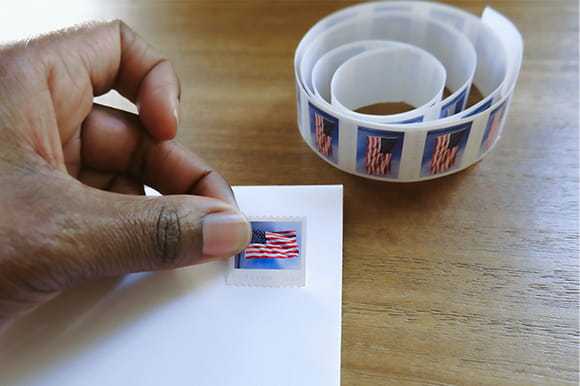
Mail your payments to:
Citadel Loan Payments
P.O. Box 650
Exton, PA 19341
Include your billing statement coupon with your check, if available. If it is not available and you are paying with a non-Citadel check, please add your Citadel account number on the memo line.
If you prefer to make your payments by check, please take the following precautions to protect your accounts:
- Use a pen with indelible black ink, such as a gel pen, to help prevent check washing.
- Mail your payment from a secure location, such as inside the post office. Publicly accessible blue mailboxes and your personal mailbox may be targets of fraudsters.
- Regularly review your accounts to ensure your checks have been deposited unaltered by the intended payee. Citadel provides copies of checks in Online & Mobile Banking. You may also obtain a copy at your nearest branch.
If you notice anything suspicious, please contact us immediately, and be sure to check out our Security resources for more information on how to defend yourself against financial fraud and identity theft.
Pay In Person

You can make payments in person at any of our branch locations.
- Use our free, self-serve Citadel Express Banking 24/7/365
- If you need assistance, a member of our team will be happy to help during business hours.
Stop by any Citadel branch to make your payment. We would love to see you!
