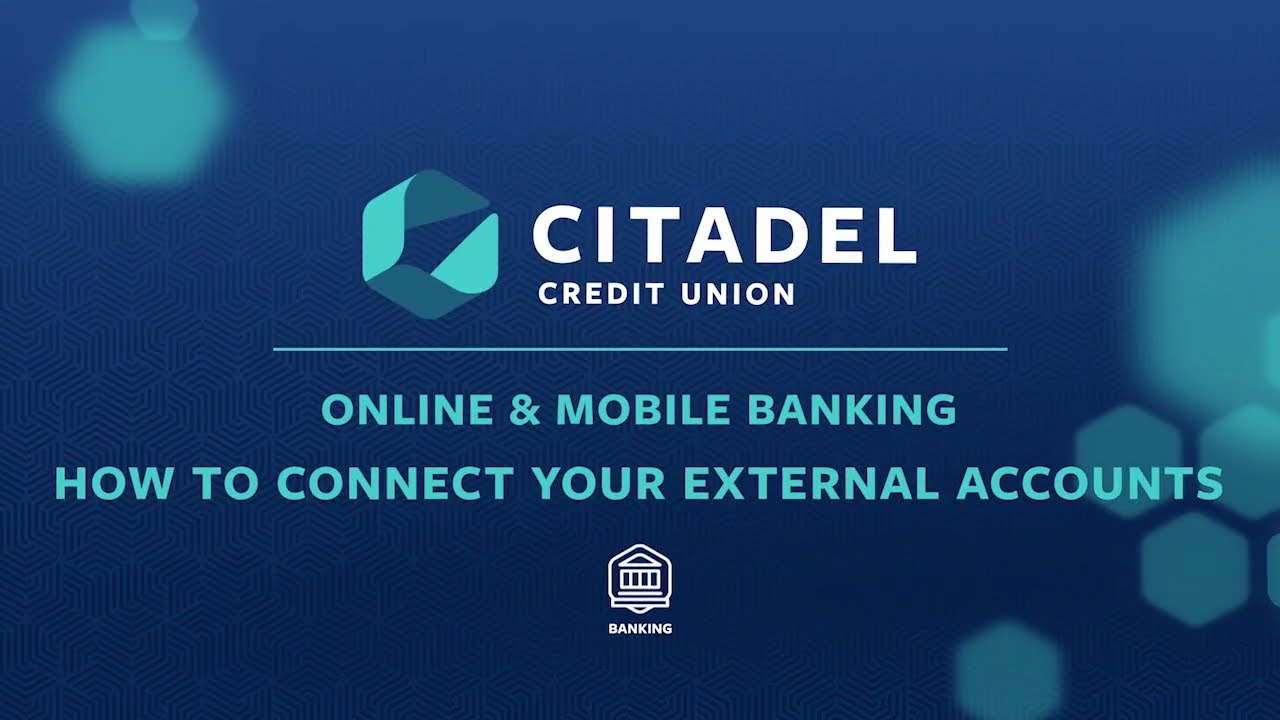Easy & Secure Loan Payments
Make a Payment to Citadel
Thank you for choosing Citadel Credit Union as your lending partner! For fast, easy, and secure payments, Online & Mobile Banking is the most convenient choice. Whether you’re using your Citadel checking account or an account from another financial institution, you can make payments, set up recurring payments, and more, from wherever you are.
But if you want to pay another way, or have questions about your loans and payments, we can help!
How To Setup Recurring Payments