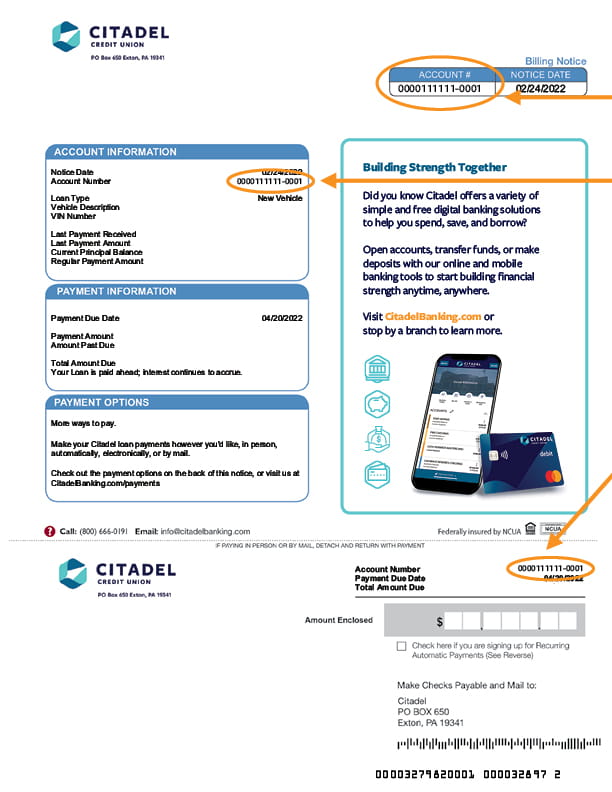How do I set up one-time or recurring loan payments from another financial institution?

Frequently Asked Question
Adding and Transferring from an External Account:
Using Online and Mobile Banking, you can add your external accounts and schedule your payment to recur every month or as a one-time payment. You can instantly verify your external account and start making payments immediately. Here are the steps to add your external account:
- After logging in, select "Transfers & Payments" > "External Accounts" on desktop or "Transfer/Pay" > “External Accounts” from the menu in mobile. You may need to complete multifactor authentication and/or get a secure access code to add an external account
- You will have the option to link an external account via Instant Verification or with Micro Deposits if your financial institution is not listed. Simply select the option you prefer and follow the prompts to link your account(s).
- Once your external account setup is complete, you can schedule a one-time or recurring payments.
IMPORTANT: Your six-digit account number is required to enroll in Online and Mobile Banking. You can find your account number on your Billing Statement. Please note: You will need the six or seven numbers between the leading zeros and the last four zeros listed in the account number displayed on the billing statement.. Example: 000-1111111-0000. See example below (click to enlarge).